Space / Equipment
|
Conference room |
Laboratory at 3F in Medical College (15 seats) |
Ezcast Wireless Projector Manual
Step 1: Switch the projector to "HDMI 2".
Step 2: Select the manual below according to the operating system of your phone, pad, or computer.
If you want to switch the screen back to digital lectern, switch the projector to "HDMI 1".
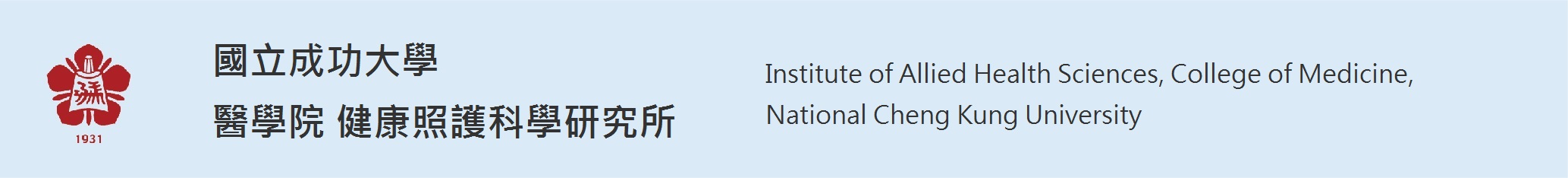


 Institute of Allied Health Sciences, NCKU, Taiwan
Institute of Allied Health Sciences, NCKU, Taiwan